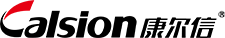

-
首頁
-
短視頻拍攝
-
短視頻運營

短視頻運營
SEO optimization and extension
-
短視頻推廣
-
短視頻代拍
-
成功案例

成功案例
Successful case
-
新聞中心
-
關(guān)于展為

關(guān)于展為
About Us
- 關(guān)于我們負責任的服務(wù)愿景與使命展為新聞付款方式
- 關(guān)于我們
- 負責任的服務(wù)
- 愿景與使命
- 展為新聞
- 付款方式
- 付款方式
- 付款方式
-
聯(lián)系我們

聯(lián)系我們
-

- 聯(lián)系我們
- 業(yè)務(wù)熱線: 15831995993
- 郵箱: 9196389@qq.com
-



























